Stardock announced Start8 commercial version which can be downloaded through the purchasing process. Prior to the launch, the company has been working for several months to develop a user inteface (UI) "Start" menu in Windows 8 interface.
Quoted from Neowin, Saturday (10/20/2012), before launching the commercial version, the company in
recent months has released a number of beta versions of which can be tested Start8 to users free of charge.
Start8 itself directly on your desktop Windows 8 UI. In addition, the existing Start menu in previous Windows versions have also been added to the desktop Windows 8.
In addition, the company is pinning ability to search applications "Modern" Windows 8 money allows users to embed and launch applications via the start menu on Windows 8 UI.
In the meantime, users can obtain a commercial version of Start8 by downloading and enjoying the 30 day trial period or buy it in full with a tag of 4, 99
may be useful ..
You're reading an article about Start8, The "Start" button for Windows 8 and you can find this article url Start8, The "Start" button for Windows 8this url
https://bhenetblog.blogspot.com/2012/10/start8-button-for-windows-8.html. You may distribute or copy this article Start8, The "Start" button for Windows 8 This is beneficial if you or your friends, but do not forget to put the source link.


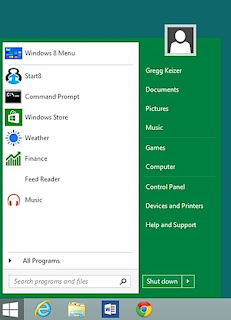
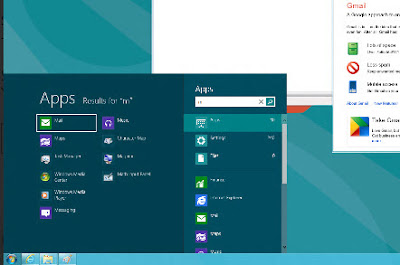










0 comments:
Speak up your mind
Tell us what you're thinking... !